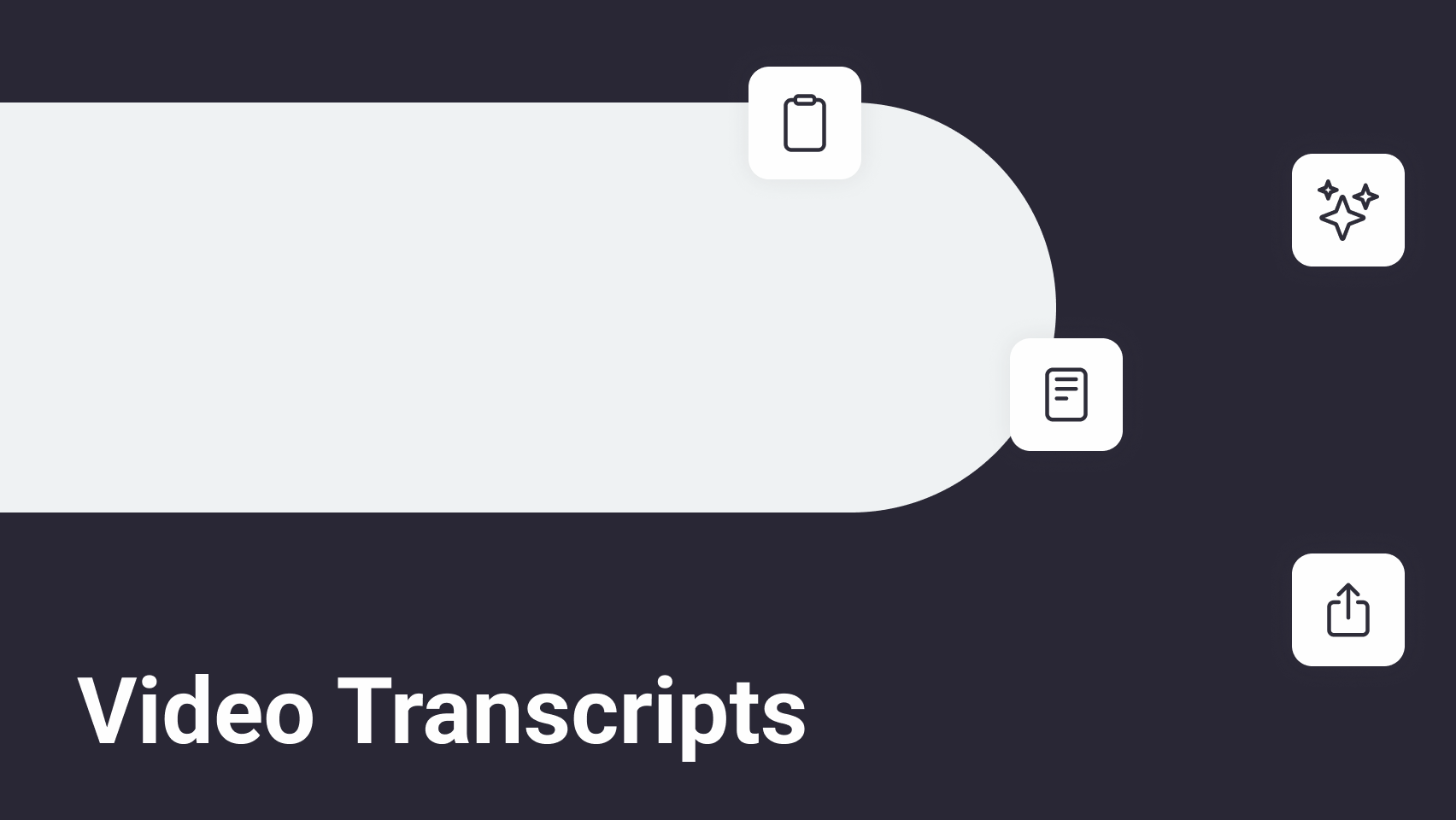How to Use AI to Write Lesson Plans

AI lesson planning tools are giving teachers a head-start on their semester curriculum. A Rand-CRPE survey shows that 41% of teachers use AI to generate lesson plans and for other academic purposes. Doing so involves knowing your goals, feeding AI the right information, and being aware of technology limitations to identify mistakes and shortcomings. This article will provide you with information AI lesson planning using AI tools such as OpenAI ChatGPT, Google Gemini AI and others.
Getting Started with AI Lesson Planning
- Know Your Goals: The first step of using AI to write lesson plans involves outlining your goals. You must know what you want your students to learn in order to find your approach. Teachers should establish measurable goals that set standards for learning output.
- Choose the Best AI Systems: If you plan on using AI to create lesson plans for the foreseeable future, you must choose a system suited to your needs. ChatGPT is a good starting point because it's mainly free and familiarizes you with AI generation formats.
- Start Experimenting: Once you choose the AI technology best suited to your needs, you should begin experimenting. Learn how different platforms work. Determine the best strategies for accessing the information you require.
Here is an example of a lesson plan outline for a 4th-grade elementary school teacher. Once teachers gather this information, they can enter it into an AI tool for similar results.
How Can AI Lesson Planning Tools Save Time?
Teachers often spend grueling hours planning lessons. AI makes automated suggestions that can inspire teachers and guide entire lesson plans. It saves them hours of work.
Once lesson plans are created, AI can adapt them to suit students of all ages. It can also suggest interactive elements to incorporate into learning, so students learn faster. The platforms also help teachers complete lessons quickly so they don’t have to rearrange future lesson plans to accommodate material left over from a previous lesson.
Professionals who have used AI for lesson planning state that they have a better work-life balance and can spend more time getting to know their students.
How Many Hours a Week Can AI Tools Save an Average Teacher?
It is difficult to say exactly how much time AI tools can save the average teacher. A Reddit conversation reveals that teachers tend to take twice the lesson time to develop one lesson plan. For example, a 45-minute lesson typically takes an hour and a half to plan.
Lesson planning time also varies according to a teacher’s experience and their familiarity with the given topic.
Similarly, in modern days, the time they save will depend on how adept they are at using AI tools. Furthermore, Teaching Assistant UK theorizes that AI lesson planning tools can save teachers up to four hours a week in general and up to twenty hours a week if they plan an entire semester of lessons within that week.
Is Using AI Lesson Planning Tools Cheating?
AI takes much of the legwork out of lesson planning. Some teachers may feel as if they are cheating. Are they?
In this circumstance, cheating is in the eye of the beholder. However, teachers will not cheat if they use AI for inspiration and know its limitations. The AI will guide them, but they must incorporate a human element when they deliver their lessons.
It's not possible to deliver a lesson without a human element. If teachers used AI to print out an entire lesson, including the text and then read it word for word to their students, you could say they are cheating. However, teachers use lesson plans as a guideline that must be tailored for student responses, personality, and progress.
Therefore, AI planning tools are not cheating.
How to Use AI to Write Lesson Plans
The moment of truth has arrived. It’s time for you to put your AI planning tools to the test. Where do you begin?
This section will explain how to use AI to write lesson plans. We will start by using one of the simplest AI platforms, ChatGPT by OpenAI.
First, create an account if you don't have one already.
You will arrive at an empty screen with a chat bar at the bottom. Type a prompt into the message bar and click the “send” arrow on the right side to produce results.

Based on the input, “Create an algebra lesson plan for fourth graders using the following information:” (insert some basic details about the lesson after the colon) ChatGPT responded with the following results (only a part of the result is shown).

Teachers should understand that AI lesson plans are typically good starting points but often require some refinement. Here are some steps you should take to ensure you are getting optimal output from the tools you use.
- Check for Errors: AI tools are not perfect. They make factual errors, logical mistakes, and they are often repetitive. You should check through the output to ensure it's ready to present.
- Provide specific details: AI can’t read your mind. Likely, the first draft is not ideal. Determine what is missing in the original lesson plan and refine your instructions to get the best output.
- Experiment: It may take some time to learn how to get the best results from AI. Try different approaches until your lesson plan is perfected.
Best AI Tools for Lesson Planning
Chat GPT is a good way to start with AI lesson planning, but other tools may be more suited to your needs. This section will review some of the best AI tools for lesson planning.
- Google Gemini: Google Gemini offers many of the functionalities of ChatGPT. Some say it provides more up-to-date information than ChatGPT.
- Bing Image Creator: Bing Image Creator is a great AI lesson-planning companion. You can use it to make your lessons come alive with creative images. The platform will create any image related to your lesson plan or topic upon your request.
- Curipod: Curipod will help you make interactive slides that engage students and simplify the teaching process. Input your topic and content requirements. It will create slides with images, details, and discussion questions that enhance the learning experience.
- EduAide: Every lesson benefits from discussion. EduAide promotes discussions by generating questions and prompts based on your input.
- Diffit: Diffit offers various teaching resources including summaries, vocabulary words, and comprehension checks for any lesson plan. It can also create text for any reading level to cater to different grades.
Conclusion
AI lesson planning tools are time savers for many teachers in the US and many other countries worldwide. After some experimentation, you will get the hang of using them to write lesson plans that inspire students. Good luck integrating these tools to improve your work-life balance!
Stay ahead of media