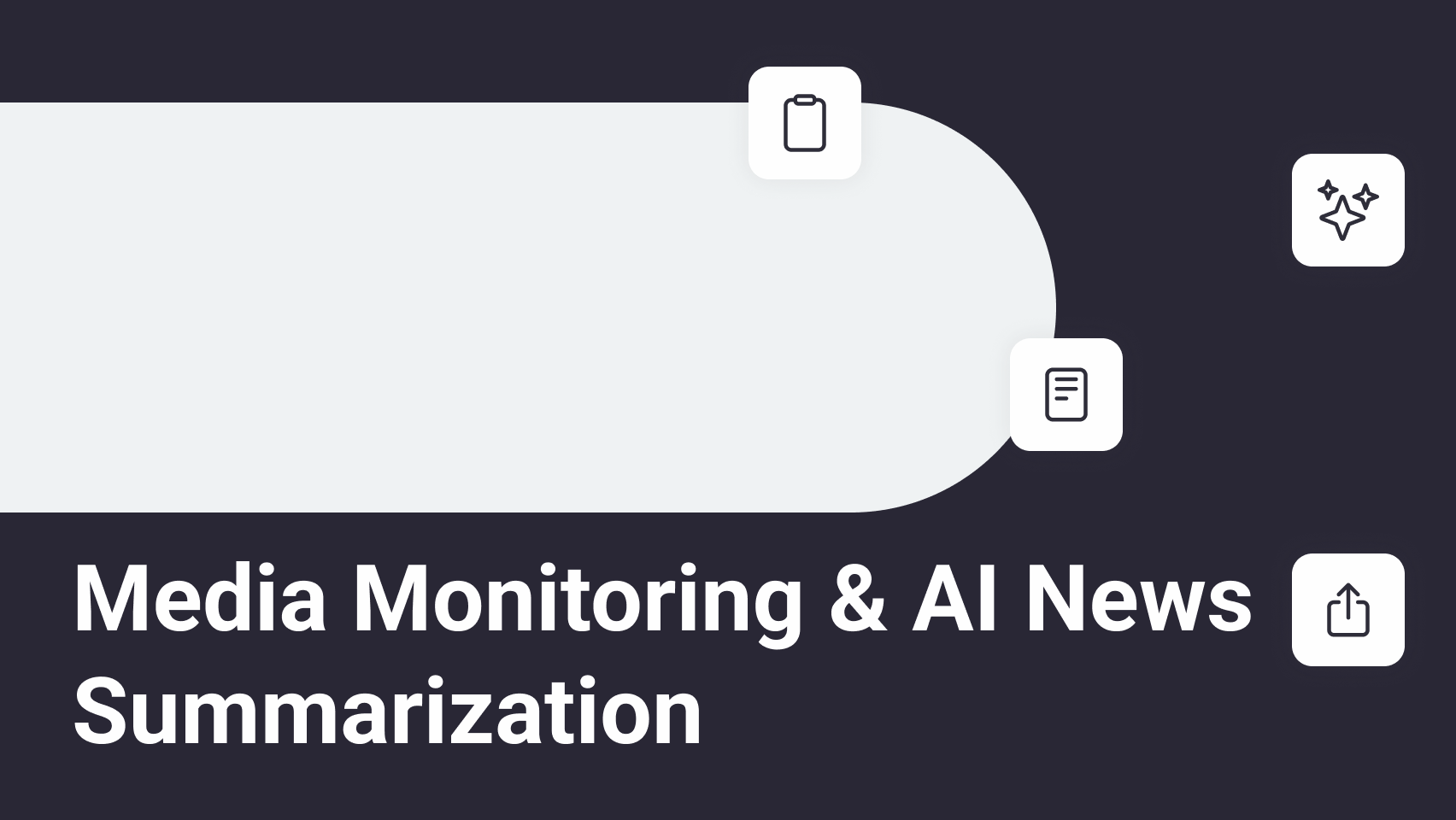How to Summarize a Presentation Efficiently

It’s 2024, and the amount of information we encounter daily can become overwhelming quickly. In fact, the world's data is projected to reach 175 zettabytes by 2025 (IDC Report), showing no signs of slowing down. Summarization can help us navigate this sea of data efficiently.
Whether you're a student attending lectures, a freelancer exploring webinars, a professor preparing new material, or a seasoned investor sifting through pitch decks, you likely encounter various types of presentations or decks on a weekly, if not daily, basis. Going through all this material word by word can be a painstaking process.
This is where the art of summarization comes in. It's a key skill for processing information efficiently and can save you a substantial amount of time and effort. By learning how to quickly summarize content while extracting key information, you can:
- Draw conclusions faster
- Make smarter decisions
- Deliver more powerful presentations yourself
In this article, we'll explore the world of presentation summarization. We'll cover:
- What is a presentation summary?
- Why you should summarize presentations
- How this skill can help you deliver better presentations
- What makes a good presentation summary
- A step-by-step guide on how to summarize a presentation
- Tools to enhance your summarization process
By the end of this article, you'll be equipped with the knowledge and techniques to turn lengthy presentations into concise, impactful summaries. Let's dive in and start mastering this essential skill for the information age.
What is a Presentation Summary?
A presentation summary is a concise overview that captures the main idea and key points of a full presentation, allowing you to grasp the essence quickly. You can think of it as a movie trailer. It gives you an idea of what the movie is about without having to watch the full movie.
A summary can be useful in several ways:
- Gives you a quick idea of what the content is about
- Helps you decide if you need to go through the full presentation
- Provides an overview when you can't read through the full presentation
- Reminds you of key points of the presentation
- Makes studying and reviewing easier
A good summary does not replace the full presentation but complements it. It is great for deciding if the full presentation is worth your time and for quickly revisiting important topics.
Why Summarize a Presentation?
If you are studying, teaching, running a business, or participating in the workforce, you will have to regularly encounter slide decks in one form or another. It doesn't matter if it's a PowerPoint presentation that's packed to the brim with learning materials for complex topics, Google Slides filled with information about your business, or dozens of PDF pitch decks.
Summarization can help you:
- Save valuable time and increase productivity
- Improve information retention and recall
- Make better-informed decisions quickly
- Enhance your own presentation and communication skills
Let's look at how it can benefit different groups:
Not only does this skill help you process information effectively, it can also help you deliver your ideas in a more impactful way.
How this skill can help you deliver better presentations
Mastering the art of delivering presentations comes down to one key skill: efficiently sharing information with others. To do this well, you need to grab your audience's attention and deliver information in bite-sized chunks. That's where knowing how to summarize presentations comes in handy. It's like a secret weapon that helps you create slides that:
- Catch and hold attention
- Are easy to understand
- Convey the main messages clearly
Nobody wants to sit through a several-hour presentation listening to every minute detail of the topic. By learning to summarize efficiently, you can distill the main points into a concise, impactful format that respects your audience's time and significantly improves information retention.
What Should a Summary Consist of?
Before we begin creating summaries, it's important to understand the key components that make them clear, concise, and meaningful.
A good summary should consist of these components:
- Main idea or thesis: This is the core message or primary purpose of the presentation.
- Supporting points: These are the key arguments or evidence that back up the main idea.
- Key data or statistics: Any significant numbers or research findings that lend credibility to the points made.
- Conclusions or call to action: The final takeaways or next steps the presenter wants the audience to remember.
An effective summary should be concise, accurate, clear, and engaging. You should refrain from using lengthy sentences, complex language, or distracting visuals. A great framework to follow could be the “KISS” principle: Keep it short and simple.
Step-by-Step Guide: How to Summarize a Presentation
When it comes to summarizing, having a plan is key to success. Whether you are creating a summary of your presentation or reviewing someone else's slides, these five steps will help you capture the most important information.
1. Identify the Main Message
- Determine the core idea or thesis
- List 3-5 key points that support this main idea
- Notice recurring themes or ideas throughout the slides
- Look for main points highlighted in slide titles or summary slides
2. Extract Supporting Data
- Select the most impactful facts, numbers, or quotes that support the key ideas
- Note specific data points and statistics mentioned in the slides
- Identify visuals that simplify complex concepts or illustrate important points
- Capture the significance of key graphics to the overall message
3. Organize Information
- Structure your summary logically
- Group related ideas from different slides together
- Ensure each point naturally leads to the next
- Create a hierarchy of main ideas and supporting details
4. Condense and Simplify
- Summarize each section into 1-2 clear sentences
- Turn detailed information into short, clear statements
- Remove redundant or less important details
- Check if the summary makes sense on its own
5. Review and Refine
- Read your summary aloud to ensure it captures the key points
- Cross-reference your summary with the original slides for accuracy
- Evaluate the logical flow and structure of your summary
- If possible, share it with a colleague for feedback on clarity and completeness
Here's a quick recap of the main steps you should follow when summarizing a presentation:
Now that we have learned how to write a summary, we can focus more on efficiency. In the next section of the article, we will look at some tools that can help you summarize more quickly.
Tools That Make Summarization Easier
While summarizing an information-packed presentation might seem like a challenging task, we're no longer limited to just pen and paper. Today, we have access to a variety of digital tools that can make the process easier and more efficient.
From correcting grammar mistakes to creating visuals and even generating the summary itself, all of this is now just a couple of clicks away if you are using the right tool for the job. Let’s take a deeper look at some of the tools that can help you handle this otherwise tedious task more efficiently.
Quillbot: The Tool That Summarizes for You
Thanks to advancements in Natural Language Processing we now have tools like Quillbot that can understand text and create summaries for us. Quillbot is powered by LLMs (Large Language Models) that enable the tool to analyze patterns in text and extract the main points of complex ideas.
The best part about tools like Quillbot is that they're incredibly fast and can process large amounts of text in a fraction of the time it would take to do manually. And if you're wondering if you can summarize presentations with it – yes, you can. It supports various formats, ranging from Docs to PDFs and even PowerPoint presentations.
Quillbot is a great tool for the job, whether you're summarizing your own presentation or trying to capture key points from someone else's. Its ability to quickly process and summarize information makes it an invaluable asset for professionals, students, and anyone dealing with large amounts of text.
Grammarly: Your Personal Proofreader
When working fast, you're bound to make mistakes. And nothing looks more unprofessional than grammar errors on your slides or handouts. Grammarly is a tool that checks spelling and grammar mistakes while allowing you to focus on the important stuff—ideas.
The great thing about Grammarly is that it will seamlessly work anywhere on your computer. Whether you're typing stuff on the web, working on a Word document, or crafting a PowerPoint presentation summary.
MindMeister: Visualize Your Summaries
Sometimes, when working with complex ideas, a wall of text might be a bit difficult to navigate through. That's where mind-mapping tools like MindMeister come in handy. MindMeister lets you create visual summaries that capture the structure and flow of ideas in a presentation.
The cool thing about MindMeister is how versatile it is. You can use it to take notes, organize your thoughts, or even create a visual outline for your presentations.
And you can easily export these visuals to include in your slides or summaries.
Here’s a quick recap of the tools we discussed:
There are plenty of other tools that can help you improve your efficiency, but these 3 will provide a strong foundation and cover all your necessities when summarizing presentations.
Frequently Asked Questions: How to Summarize a Presentation
Conclusion: Summarizing Presentations in the Digital Age
In our fast-paced, information-rich world, the ability to efficiently extract key points from presentations has become an increasingly important skill. Whether you're a student getting ready for exams or a professional navigating business meetings, mastering the art of summarization and using the latest set of tools can significantly boost your productivity and comprehension.
Throughout this article, we've explored the essential steps of the summarization process:
- Identifying the main ideas
- Organizing information logically
- Condensing content while maintaining its essence
- Tailoring the summary to your audience
We've also looked into various powerful tools that can help us work smarter, not harder. In today's digital landscape, technological skills are highly valued. A recent study found that 90% of experts rated basic digital skills as important for knowledge workers. Staying up-to-date with the latest tools improves your efficiency while also giving you a competitive edge.
As we wrap up, it's crucial to emphasize the importance of continuous learning. The world around us is changing. New and evermore powerful tools are emerging, and the amount of information we encounter daily is increasing. The only way to stay ahead is by constantly learning and adapting to the latest tools.
Let's put this newfound knowledge to work. By improving our summarization skills and using cutting-edge tools, we can communicate our ideas more effectively and efficiently, making a lasting impact in both academic and professional circles.
So, next time you're faced with a lengthy document or slide deck, remember that with the right approach and tools, you can extract the essence of any content, saving time and enhancing understanding. Happy summarizing!
References & Key Information:
- https://www.seagate.com/files/www-content/our-story/trends/files/idc-seagate-dataage-whitepaper.pdf
- https://slidemodel.com/storytelling-presentations/
- https://link.springer.com/article/10.1007/s10648-014-9290-2
- https://www.interaction-design.org/literature/article/kiss-keep-it-simple-stupid-a-design-principle
- https://www.grammarly.com/blog/ai/what-is-natural-language-processing/
- https://link.springer.com/article/10.1007/s13132-022-00979-y
Stay ahead of media