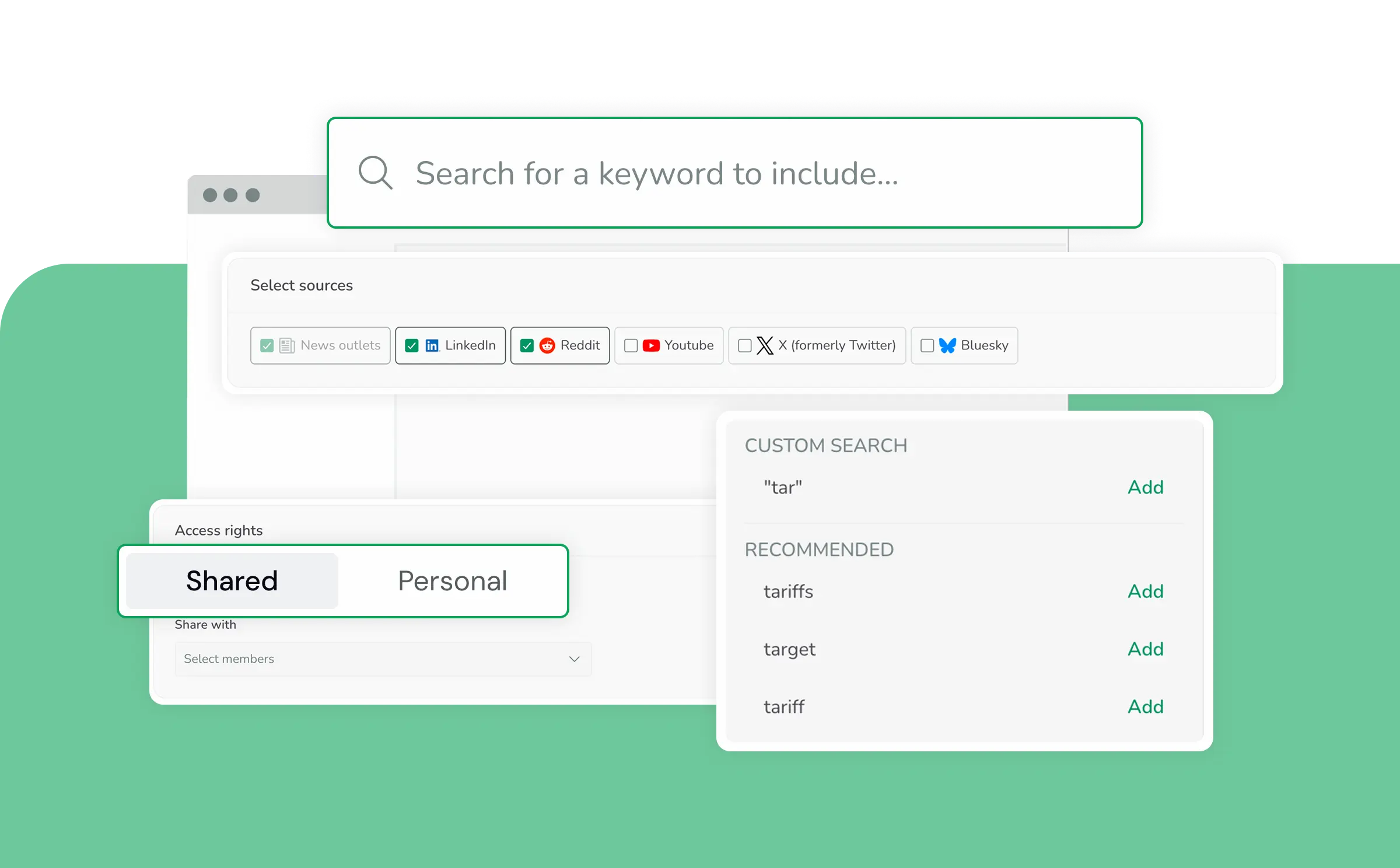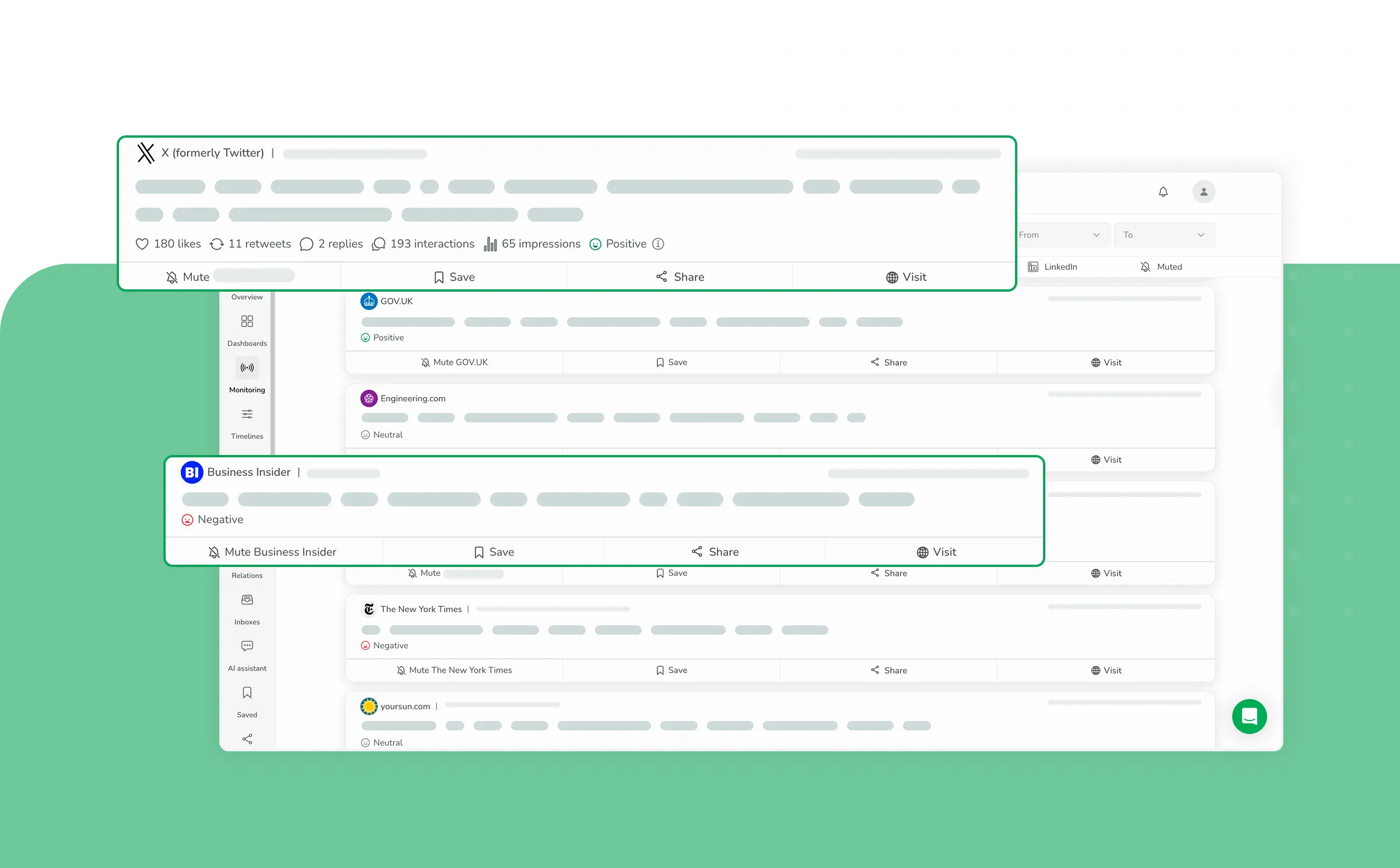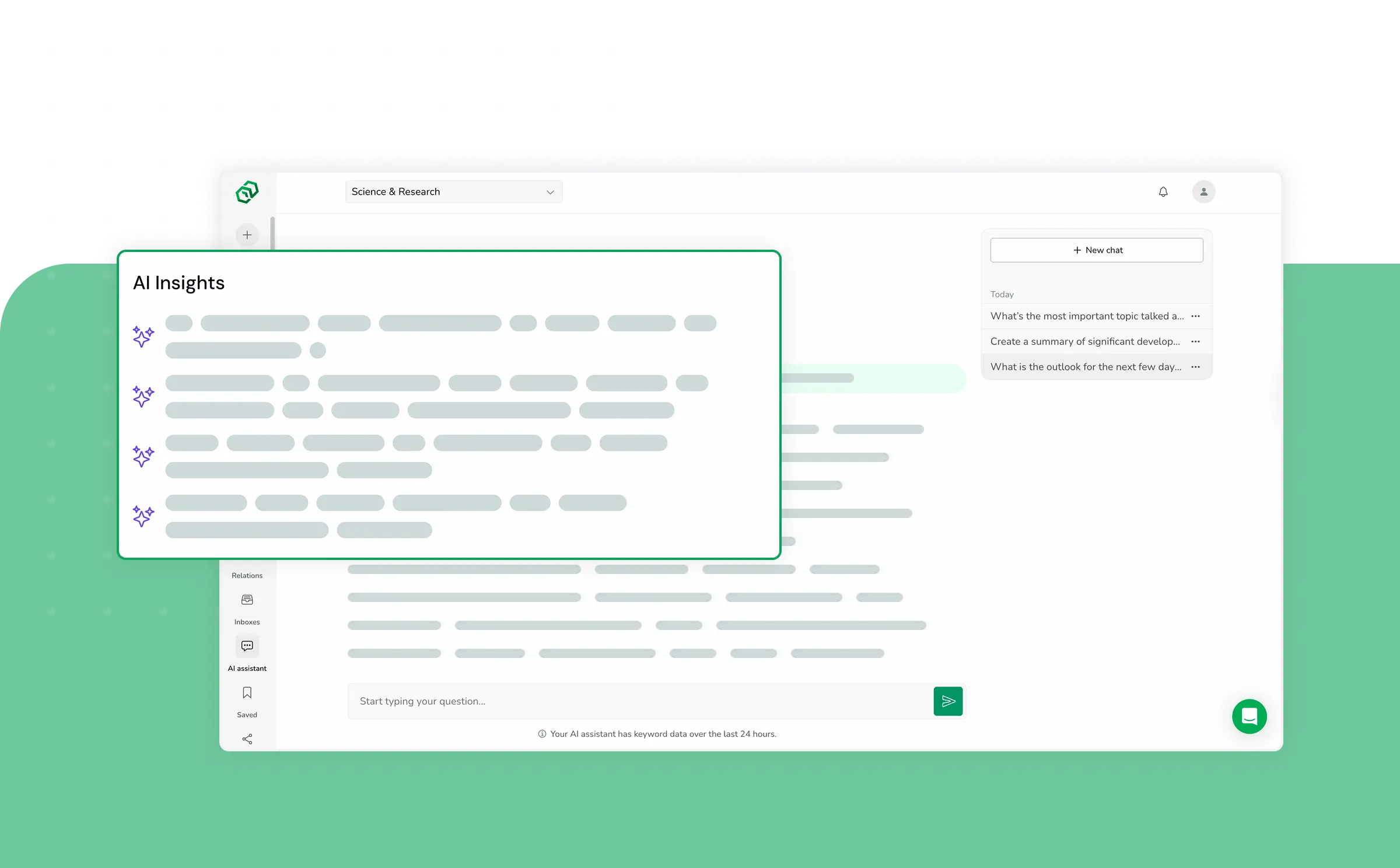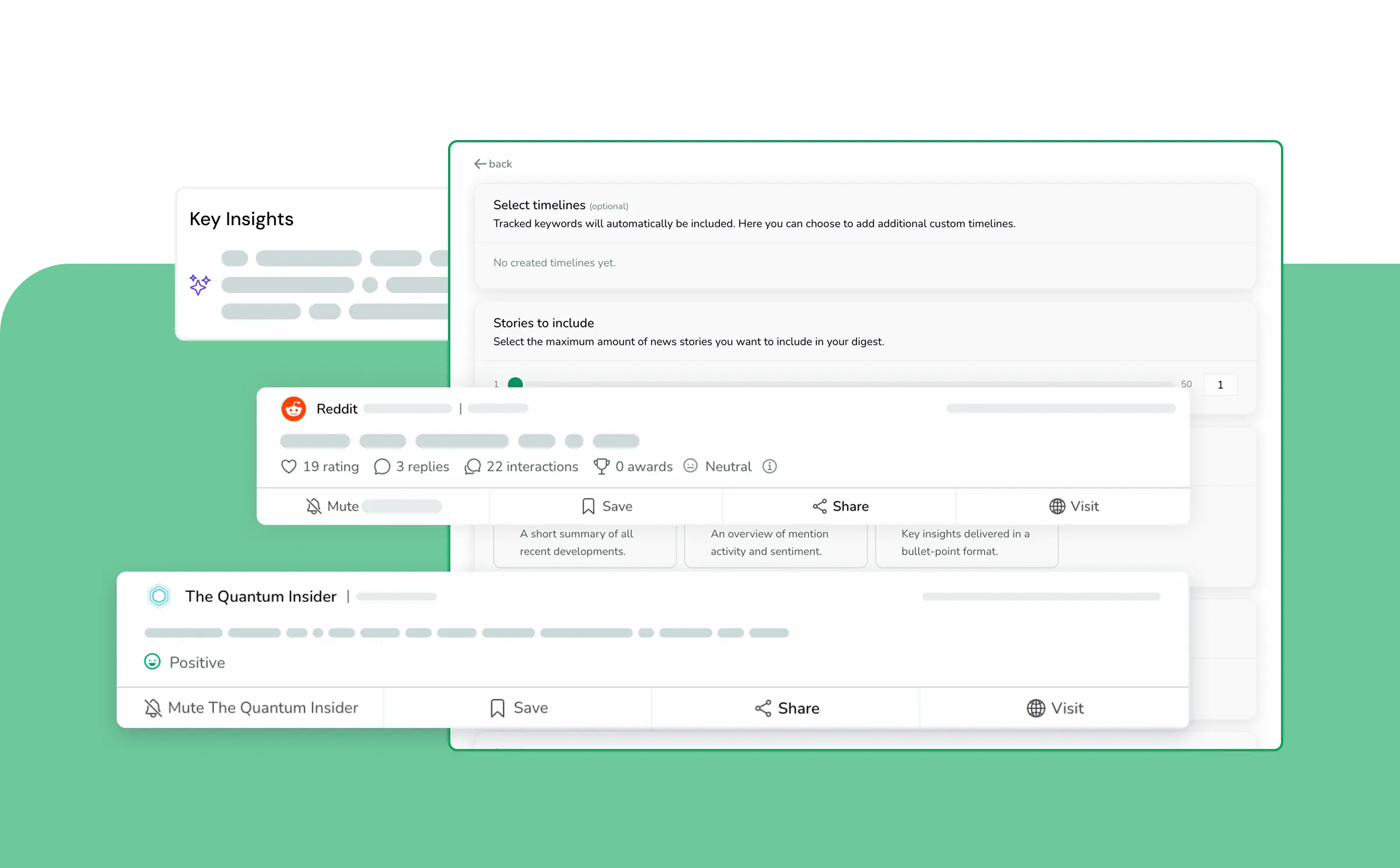How ReadPartner Works
The technology behind fast media delivery
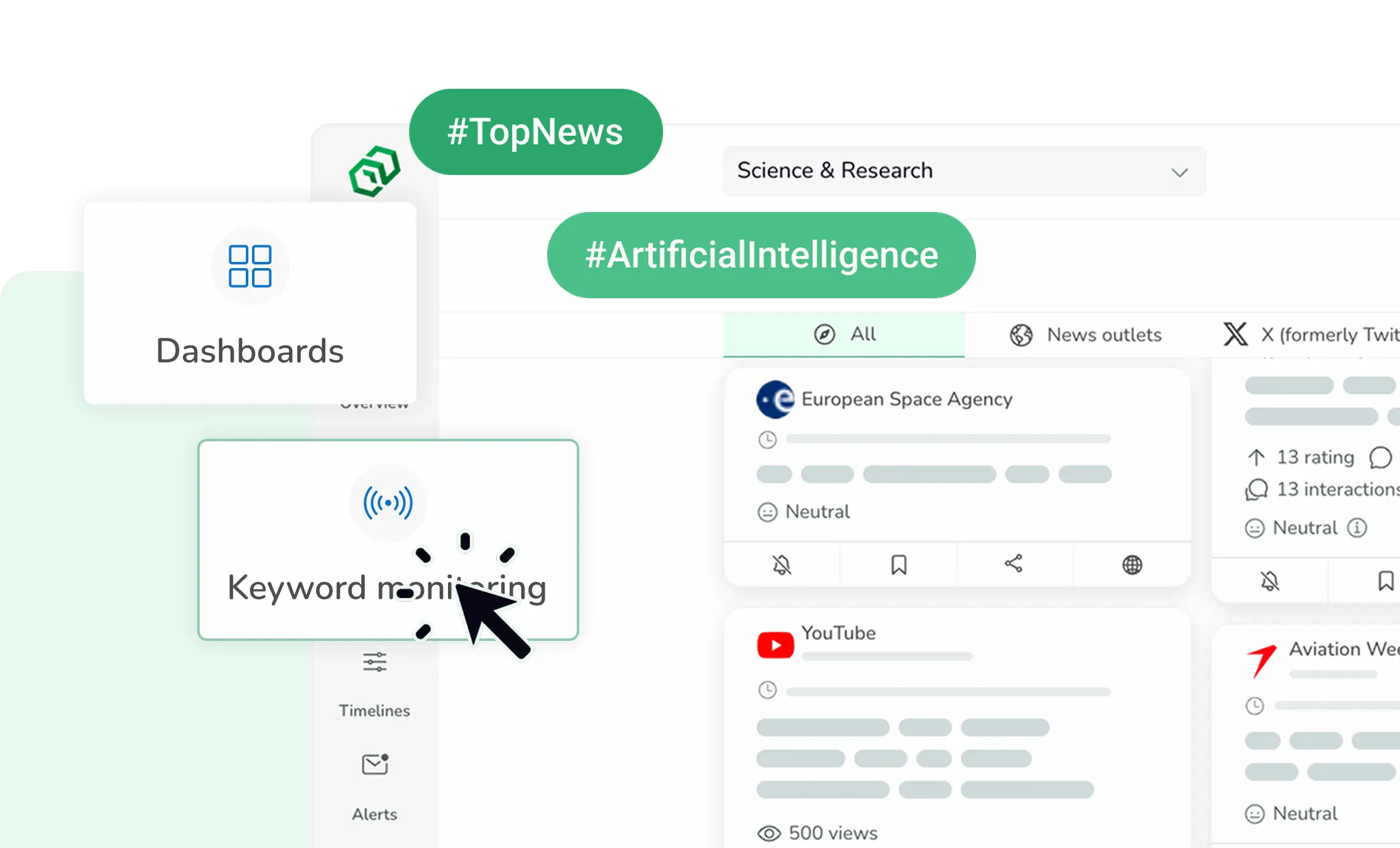
ReadPartner in action: key features at a glance
Our Technology



Let's build your solution together
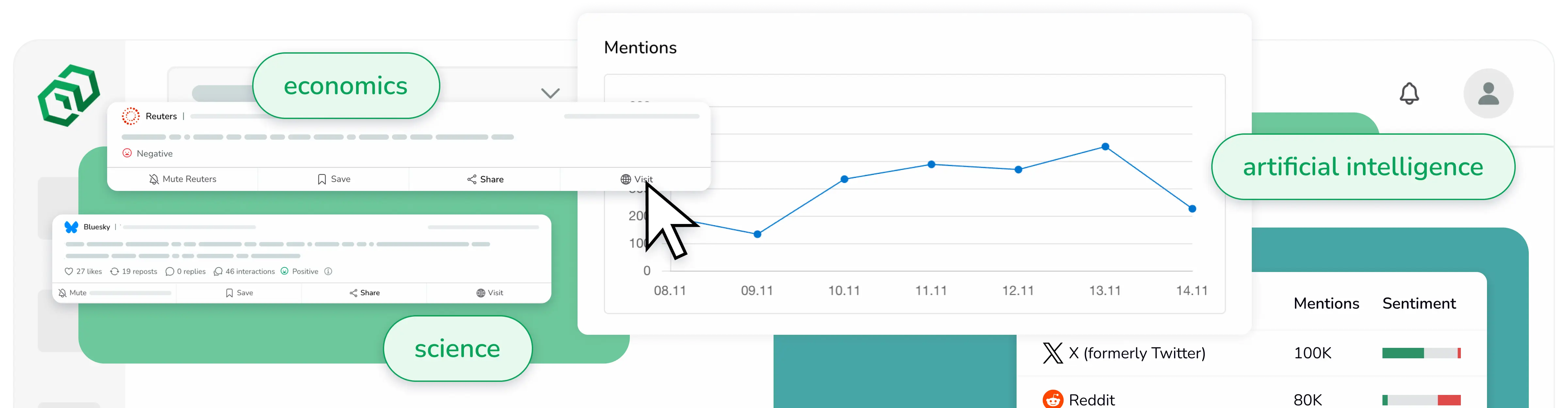






Frequently asked questions
What sources are included in ReadPartner’s monitoring?
ReadPartner covers international news publications, regional ones from the Americas, Europe, and Asia-Pacific, as well as major social media platforms. The source list is continuously expanded to ensure broad and relevant coverage.
How often is the data updated on ReadPartner?
Content is updated in near real time. New articles and posts are processed and delivered to users within minutes of publication.
How does ReadPartner analyze sentiment and trends?
ReadPartner uses a combination of proprietary algorithms and Natural Language Processing (NLP) to detect the tone of articles and posts. We store vast amounts of historical data to analyze keyword popularity and visualize its fluctuations over time with our Media Intelligence tool.
What makes ReadPartner different from basic news aggregators?
ReadPartner does not simply collect and display news from multiple sources, it stores, filters, and analyzes the data to make it relevant to businesses. Features such as trend detection, popularity spike alerts, sentiment analysis, advanced filters and collaborative tools are what separates reading news from analyzing news.
Is the data collection compliant with copyright and privacy regulations?
Yes. ReadPartner uses only publicly available information, and follows applicable privacy laws.